
How to play
If you are new to this website, this is a good place to start.
Basic actions
The basic principle of Worldwide Combos is that you need to fill the lines of the grid with blocks. Once a line is filled, is disappears, preventing you from topping out.
When you play, you use one block at a time. You can do the following moves with it.
- Move the block left or right.
- Move the block down quicker or instantly.
- Rotate the block clockwise, counterclockwise, or 180°.
- Put a block aside, or "hold" it (with the Caps key). If you already used this since the beginning of the game, then your current block is replaced by the one you were "holding", otherwise you get the next piece.
There is a key for every action that is defined above. These key binds can be viewed and edited in the Settings.
The playing field
When you play, your side looks like this.
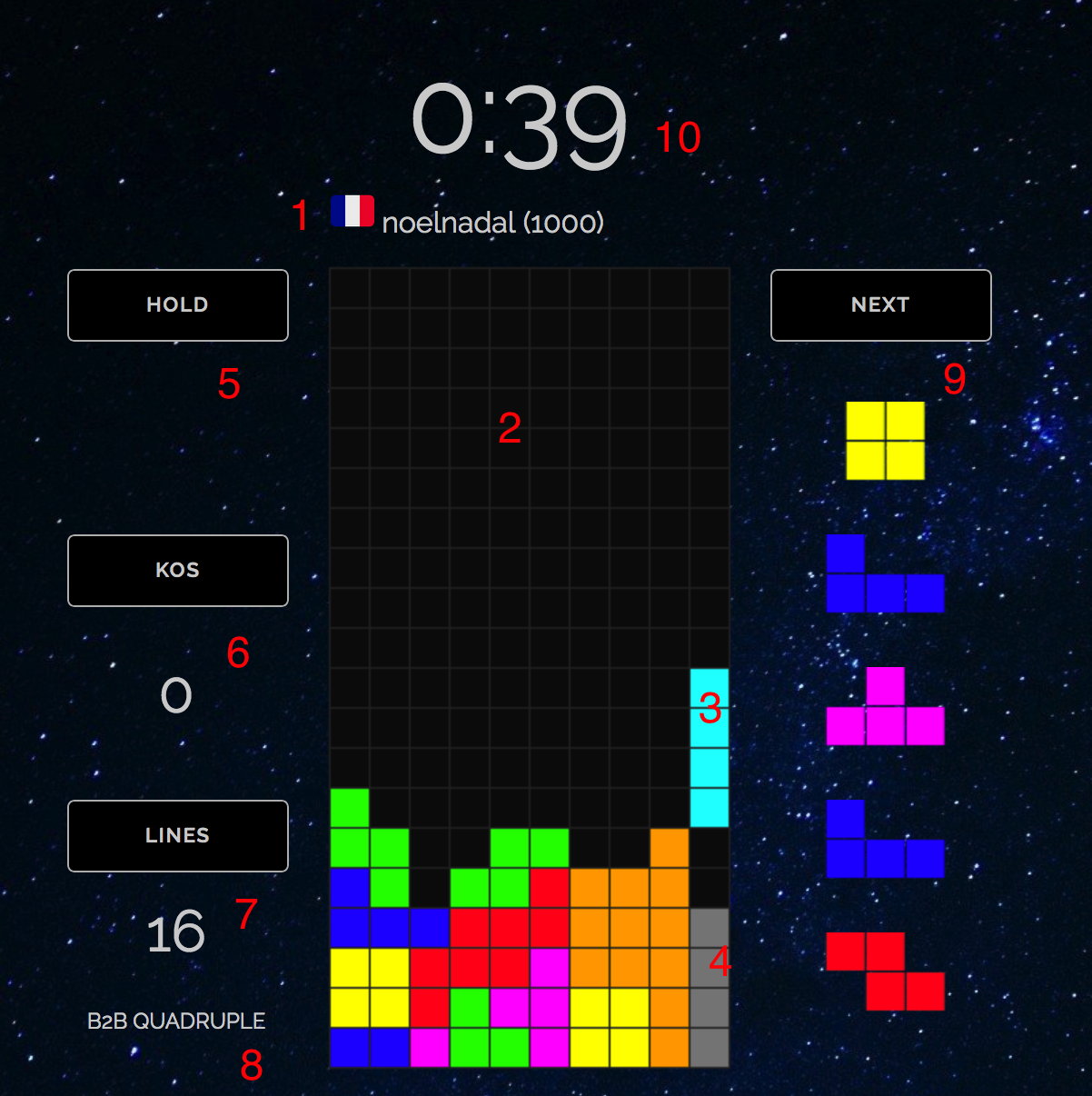
- your country flag, your username and your rating (if applicable);
- your field
- your current block, which is falling down every second;
- your current block's ghost, in order to help you see where it's going;
- the block you are currently holding (assuming you are holding one);
- depending on the game mode, the number of times your opponent was knocked out, the target number of lines to clear or the current Gravity level;
- depending on the game mode, the current combo, the number of lines you sent, or the number of lines you cleared;
- informations about what you did (see "Sending lines below")
- your next blocks (your next block is the one at the top, and so on);
- depending on the game mode, the remaining time or the elapsed time since the beginning of the round (or the extra time).
Speed tunings
When you try to move left, right or down, and hold the key, your block first moves by one line or one column, then after some amount of time the block starts moving at a higher rate. Theses rate are defined by the Delay and Repeat values. As for the key binds, you may customise them in the Settings. Values have to be filled in milliseconds.
Note that, putting lower delay and repeat rates may help you play faster, but putting too low values may result in losing control and misdropping your blocks (this is usually annoying).
The "Gravity" tuning lets you decide at which speed blocks fall. This value has to be at most 1000 milliseconds.
When playing, there is an option called "Tuning limit". It means that players' speed tunings are increased, if necessary, to 150/25, 25/25. This does not change players speed tunings, as the change is made for a particular round only.
Handicap types
Handicap types are made to make your survival harder. In Multiplayer modes, handicap lines are sent when your opponent makes specific line clears. In Survivor modes, handicap lines appear at specific times.
There are three handicap types (holes, bombs, solid), but according to what you are playing you might or might not change the current handicap type. In Survivor modes, the handicap type is either handicap with holes or handicap with bombs. In official rulesets, the handicap type is either handicap with holes or handicap with bombs as well. In Custom rooms, the handicap type can be anything, and it is determined by the room host.
Upcoming lines are visible on the bar which is located on the grid's right. Handicap lines only appear after the next block has been placed. If the incoming lines appeared less than 500ms ago (in that case they are in a different color), or if you clear lines while you had incoming lines and the handicap blocking option is enabled, the handicap lines do not appear, and according to the number of lines you should have sent to the opponent, part of them are removed. The remaining ones might still appear after you place the next block, if you don't clear any line at that time. All official rulesets that are not Deadline rulesets have handicap blocking enabled, yet it can be disabled in Custom Games.
When you top out for any reason, the handicap lines on your side are partly or entirely removed, depending on your stack's height and the handicap type.
Solid handicap
Solid handicap basically consist of filled lines. Since it is not possible to clear them in the normal way, in order to get rid of them one has to clear lines on their side. Then, while that player was handicap lines at the bottom of the grid, lines that should be sent to the opponent are not sent and are replaced by handicap line removals.
Handicap with holes
Handicap with holes are lines with 9 slots out of 10 that are occupied. Such lines are cleared in the same was as usual lines are. The hole's positions are determined randomly. However, when several lines are sent by placing one block, all these lines have their hole at the same position.
Handicap with bombs
Handicap with bombs are filled lines, but one of the 10 slots contains a bomb. Such lines are cleared by placing a block right above the bomb's position. The bombs's positions are determined randomly. However, two consecutive bombs cannot be in the same column.
Sending lines
The number of lines that are sent may be computed as follows. Note that scores below are cumulative.
When sending handicap lines, the way holes or bombs are inserted in the handicap depends on what kinds of attacks are being made. Generally speaking, lines are split between a "main attack" and a "side attack", and both attack are treated separately:
- with holes, all holes of a given attack are put in the same column;
- with bombs, all holes of a give attack are put in different holes, unless the total is greater than 10 in which case the rule is reset every 10 bombs, also the top bomb's column of a given attack never coincides with the previous attack's bottom bomb's column.
Deadline attacking rules only take into account combos.
Basic line clears
| Name | Lines sent |
|---|---|
| Double | 1 |
| Triple | 2 |
| Quadruple | 4 |
| Quintuple | 5 |
Please note, that clearing a single line does not send lines to the opponent. All the lines sent belong to the main attack. In deadline rules none of these send additional lines.
Spins
| Name | Lines sent |
|---|---|
| Spin Single | 2 |
| Spin Double | 4 |
| Spin Triple | 6 |
| Spin Quadruple | 8 |
When you place a block in a way such that the block cannot be moved from that position without rotating it, then you make a Spin. Basic rulesets only recognize Spins made with the T-shaped block, Chaos rulesets recognize them all, and Deadline rulesets recognize none of them. Half of the lines sent belong to the main attack, while others belong to the side attack.
Combos
A k-combo is made in one of the following ways:
- in usual and all spins rules, when you clear lines with k+1 consecutive blocks;
- in deadline rules, when you manage to get k+1 line clears while making each of the line clears before the specified deadline. This deadline
is equal to
Math.min(dl[k], Math.max(Math.floor(dl[k]/4),pdl-1)+lc)wherekis the combo count,lcis the number of lines cleared,dl[k]is the maximal deadline specified in the table below andpdlis the current deadline state when the line clear is made.
Let's assume a player just did a k-combo after clearing h handicap lines, then the number of lines sent is
Math.min(Math.max(1, h), l(k)) where l(k) is the maximum number of lines you can send with a k-combo.
This maximum is described in the table below.| Combo count | Max. lines sent (usual / all spins) | Max. lines sent (deadline) | Max. deadline |
|---|---|---|---|
| 0 | 0 | 0 | 4 |
| 1 | 0 | 0 | 4 |
| 2 | 1 | 1 | 3 |
| 3 | 2 | 1 | 3 |
| 4 | 2 | 1 | 3 |
| 5 | 3 | 2 | 2 |
| 6 | 3 | 2 | 2 |
| 7 | 3 | 2 | 2 |
| 8 | 4 | 2 | 2 |
| 9 | 4 | 3 | 1 |
| 10 | 4 | 3 | 1 |
| 11 | 4 | 3 | 1 |
| 12 | 5 | 3 | 1 |
| 13 | 5 | 3 | 1 |
| 14 | 5 | 4 | 1 |
| 15 | 5 | 4 | 1 |
| 16 | 5 | 4 | 1 |
| 17 | 6 | 4 | 1 |
| 18 | 6 | 4 | 1 |
| 19+ | 6 | 5 | 0 |
Back-to-backs
A Back-to-back is made, when two consecutive line clears are made in one of the following ways:
- with the usual attacking table, quadruples, quintuples, T-Spins (Single, Double, Triple, Quadruple);
- with the all spins attacking table, all the spins (Single, Double, Triple, Quadruple).
Perfect clears
A perfect clear is made when the player's field is empty. Performing a perfect clear sends 7 lines regardless of the ruleset, 4 to the main attack and 3 to the side one.
Anti-stalling system
The anti-stalling system is made to avoid people not play in order to not being KO'ed. The current block is locked after 10 seconds. Also, when time is over and you are about to win, you have to place your current block to make your win count.
Tuning limit
Tuning limit restricts players' speed on purpose. Speed tunings are locked to 150/25, and 25/25/1000. Also, there is a delay after every line clear. This delay's duration is 200ms, plus 50ms by line cleared (for instance, 400ms for a quadruple).
Worldwide Combos 6.13.11
Privacy policy - Terms and Conditions - Support the game -
Submit feedback